If you need or have already created a website and blog to make money online, website traffic is key. To gain organic search traffic, you need to improve keyword rankings on search engines like Google and Baidu. This requires some SEO tools, not only for keyword research but also for website diagnostics, competitor analysis, etc.
We know that many SEO companies claim to be able to quickly improve website rankings, but their prices are often very high, making it unaffordable for individuals and small businesses. Moreover, they often only improve rankings in the short term, and after a while, the rankings quickly drop again. Therefore, they are not reliable. So SEO should be done by yourself.
You can find a lot of SEO knowledge online, such as how to attract traffic and many search engine optimization videos. However, it is still best to use SEO tools. I personally prefer to use tools, as using these specialized tools can greatly improve work efficiency and help us reach a higher level. To some extent, utilizing these tools effectively along with strong execution will provide you with the key to success in the online world.
There are many professional SEO tools on the market that can yield excellent results with minimal expense. There are particularly many SEO tools aimed at optimizing rankings for Google, so choosing the right SEO tool is especially crucial.
In this article, I will introduce 20 useful SEO tools, hoping you find the SEO tool that suits you and helps you quickly improve your rankings.
1. SEMRUSH (The SEO tool I am currently using, powerful features, highly recommended)
 SEMrush is a leading keyword and competitor analysis tool that helps users evaluate the content of competitor websites, see which pages bring traffic to competitors, and identify which keywords drive clicks.
SEMrush is a leading keyword and competitor analysis tool that helps users evaluate the content of competitor websites, see which pages bring traffic to competitors, and identify which keywords drive clicks.
SEMrush has successfully helped many websites and e-commerce businesses understand their competitors’ SEO strategies, making it one of the most effective SEO tools for many website owners and small to medium-sized businesses.
It can conduct comprehensive analysis of competitors’ SEO, PPC, advertising campaigns, backlinks, keywords, SERP (Search Engine Results Page), etc., allowing you to mimic their SEO strategies and determine your own SEO direction.
Main Features
- Competitive Research – View competitors and the popular keywords they use.
- Link Building – Examine competitors’ link strategies, and emulate and surpass them.
- Advertising Research – Analyze competitors’ advertising budgets and keyword placements to better conduct advertising campaigns.
- Traffic Analytics – Accurately analyze website performance and traffic, and gain insights into potential customer behavior.
- Site Audit – Analyze issues on your website, such as loading speed, search engine crawling errors, etc., to optimize the site.
Pricing
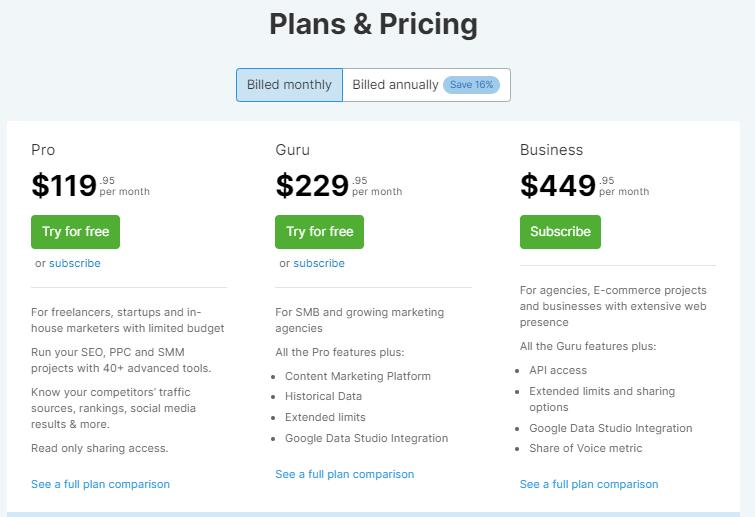
SEMrush offers three plans. Pro costs $119.95/month, the Guru plan costs $229.95/month, and the Business plan costs $449.95. A 16% discount is available for annual payments. SEMrush supports a 7-day free trial, allowing you to try it before deciding whether to purchase.
Advantages:
- Analyze competitors’ SEO strategies
- Track past and current website rankings
- Conduct technical SEO audits and assess user experience
- Identify advertising opportunities by analyzing competitors’ ad copy
- Perform powerful keyword research to improve rankings
Disadvantages:
- Beginners may find it a bit complex at first (because it has many features that require time to discover and digest)
You can check our detailed SEMrush review for a comprehensive understanding.
2. LongTailPro (Low cost, primarily targeting long-tail keywords, suitable for beginners)

Long Tail Pro is a professional keyword research tool that can uncover lower-competition keywords. These keywords can easily generate online traffic and improve conversion rates. This SEO tool is perfect for beginners and entrepreneurs.
Main Features:
Create Multiple Projects – Track keywords for multiple websites simultaneously and provide keyword suggestions.
Import and Export – Quickly export the best keywords to Excel.
Pricing
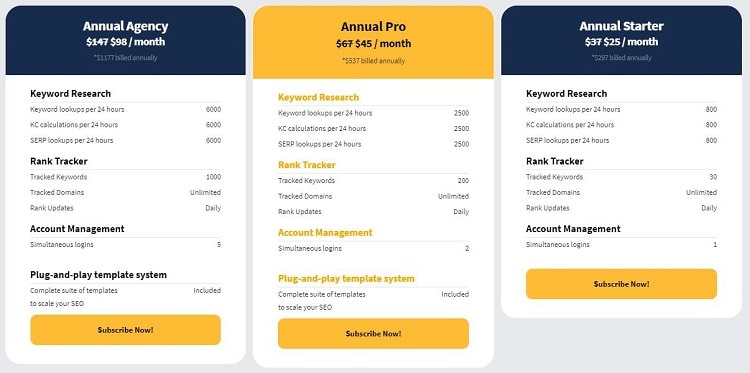
Long Tail Pro offers three different pricing plans with a 10-day money-back guarantee. The Starter plan costs $25, the Pro plan costs $45, and the Agency plan costs $98 per month.
Advantages:
- Useful for finding competitive keywords that drive conversions
- Can generate long-tail keywords
- Website ranking tracking
- User-friendly interface
Disadvantages:
- Long loading times for related keyword lists
3. AHREFS

Ahrefs is another well-known SEO tool and has one of the fastest web crawlers, second only to Google. Its user-friendly interface makes it easy to navigate.
It can primarily be used for backlink audits, competitive analysis, URL ranking, and keyword research. Like SEMrush, Ahrefs also provides organic search reports to analyze competitors’ website traffic.
Moreover, its SEO tools scrape a vast amount of web data, allowing users to extract this data for link building, keyword research, SEO strategies, ranking tracking, and content marketing. These outstanding features make Ahrefs a popular choice among SEO professionals and entrepreneurs worldwide.
Main Features:
- Generates Numerous Keywords – Ahrefs can produce millions of related keywords based on search terms.
- Ranking History – You can view the ranking history of any keyword on any page of your website.
- Content Explorer – Search through Ahrefs’ database, which contains over a billion web pages.
- Monitor Outbound Links – Ahrefs provides link reports to help track your outbound links.
Pricing
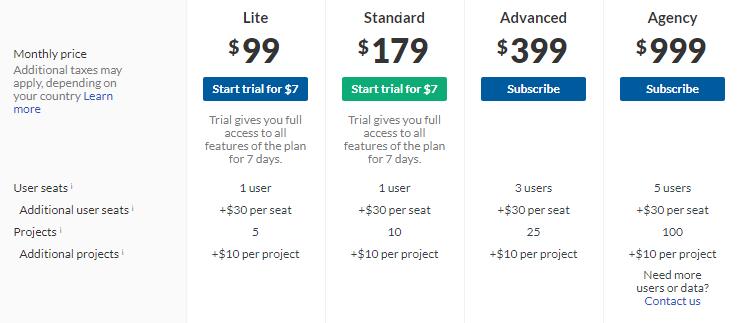
You can choose a 7-day trial for $7 to test the product. After that, you can upgrade to plans starting at $99 or higher.
Advantages:
- Provides website improvement suggestions to enhance rankings
- Offers clear backlink analysis reports
- Shows URL authority levels
- Access to historical backlink data analysis
- Helps in establishing content creation strategies
Disadvantages:
- Slow loading times
- Higher pricing
- Limited visibility into technical SEO metrics like site speed
4. SERPSTAT
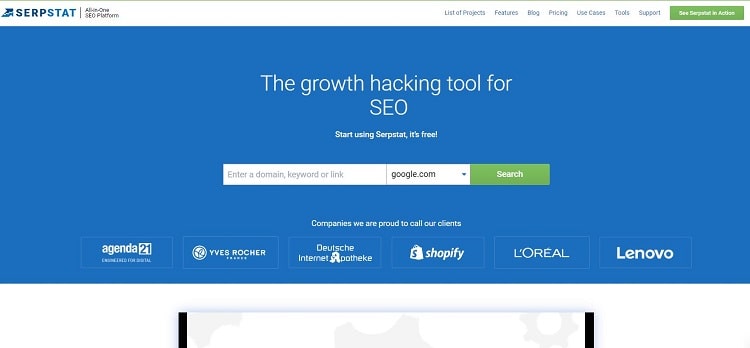
Serpstat offers a comprehensive solution for SEO and digital marketing, covering everything from search engine optimization to running ads and content marketing.
Serpstat tools can be used for keyword research, competitor research, PPC analysis, and more. Its clear navigation and user-friendly interface make it easy to use. Additionally, it helps webmasters track competitors’ backlink strategies.
Main Features:
- Website Analysis – Analyze websites and URLs, including in-depth studies of both SEO and PPC.
- Keyword Research – Includes keyword grouping research, search suggestions, search volume analysis, content marketing insights, and SERP analysis.
- Backlink Analysis – Collects comprehensive backlink data from the past two years while tracking competitors’ backlink strategies.
- Site Audit – Helps clean up website redundancy and HTML, improving page loading speed.
Pricing
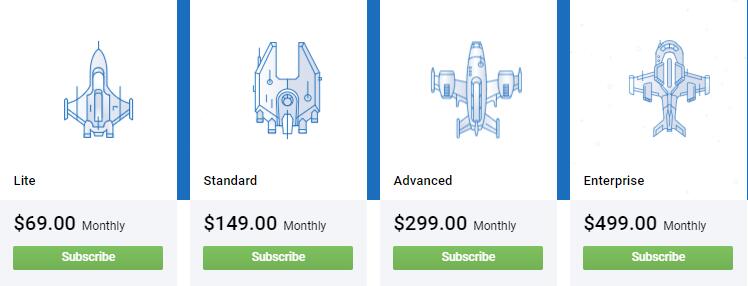
Serpstat offers four different pricing plans, including both monthly and annual subscriptions. The Lite plan costs $69 per month, the Standard plan costs $149 per month, the Advanced plan costs $249 per month, and the Enterprise plan costs $399 per month.
Advantages:
- Offers a wide range of features compared to competitors
- Can effectively analyze competitors
- Easy to use
Disadvantages:
- Global Tracking – Allows local and global tracking across different countries and cities.
- Keyword Targeting – Use the keyword research tool to find suitable keywords.
- Free Trial – Offers a 30-day free trial.
- Daily Reporting – Receive in-depth website reports through daily ranking checks to help analyze your website’s current position.
Pricing
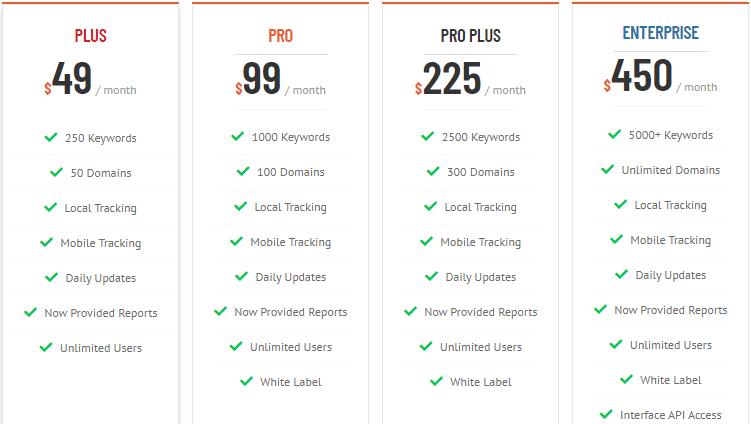
Authority Labs offers four different pricing plans. The Plus plan is priced at $49/month, the Pro plan at $99/month. Other higher-tier plans include Pro Plus for $225 and the Enterprise plan for $450. Additionally, you can get a 30-day free trial without credit card verification.
Advantages:
- Discover competitor websites
- Track product rankings across different sites
- Compare search results on mobile vs. desktop
- Provide in-depth website analysis reports
Disadvantages:
- Keywords are sorted alphabetically with no option for re-sorting
6. SEOBILITY

SEObility is a powerful multifunctional SEO software that helps entrepreneurs easily improve their search engine rankings.
It features a website diagnostics function that effectively crawls all pages of a website, identifying issues such as duplicate content and broken links.
Main Features:
- Rank Tracking – Track daily keyword rankings based on different audiences and search engines.
- Keyword Monitoring and On-page Analysis – Provide appropriate improvement suggestions through page crawling and keyword tracking.
- Local Search Results – Users can also evaluate and track local search results to enhance local rankings.
- Competitors Comparison – Quickly browse and compare the content of competitor websites.
- PDF Export and E-Mail Reporting – Generate regular ranking reports and export them to PDF or send them via email.
Pricing
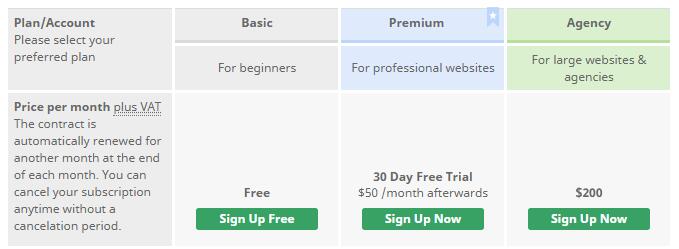
The basic plan is free, suitable for beginners. The Premium plan offers a 30-day free trial, suitable for professional website managers, charging $50/month after the trial period. The Agency plan costs $200/month, suitable for large websites and agencies.
Advantages:
- Website crawling and diagnostics
- Daily updates on Google rankings
- Building backlinks and checking reverse links
- Monitoring page response times
- Exporting SEO in-depth reports in CSV and PDF formats
7. SEOQUAKE
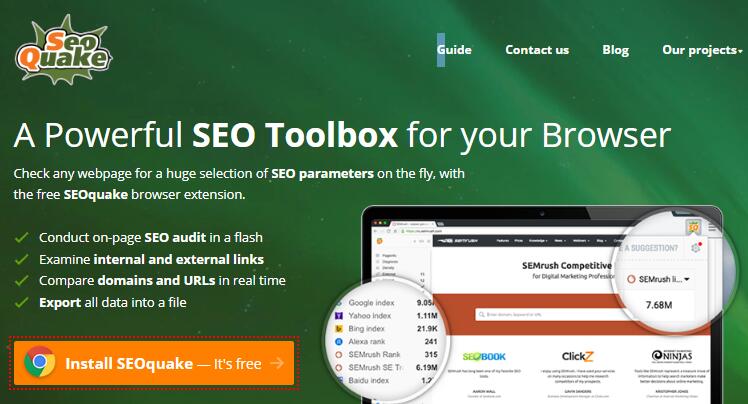
SEOquake is a powerful SEO tool and browser extension. It is especially suitable for content marketing.
It provides essential SEO metrics, including external link count, Alexa ranking, Google ranking, domain age, SEMrush ranking, etc.
Main Features:
SEO Bar – Use its SEO Bar browser extension to quickly provide SEO data.
SERP Overlay – View a complete analysis of SERPs, with results that can be exported in CSV format.
Keyword Analysis – Provides detailed reports through appropriate keyword analysis.
Print and Export – You can print or export the SEO analysis results in CSV format.
Pricing
- Completely free
Advantages:
- Conduct page SEO diagnostics
- Check internal and external links
- Real-time comparison of URL and SEO data across different websites
- Export data in CSV file format
Disadvantages:
- Advanced metrics may be difficult for new users to master
8. SEOPTIMER
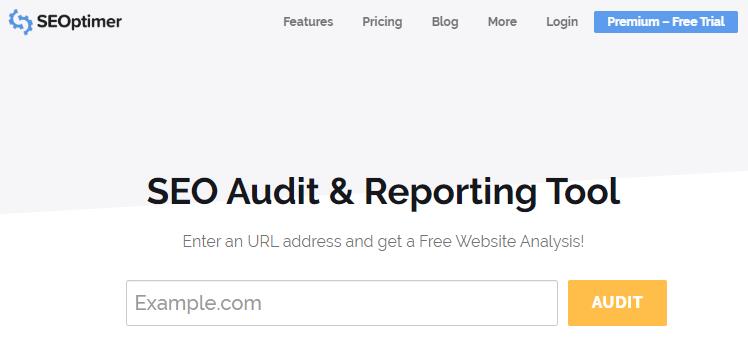
SEOptimer is an easy-to-use SEO audit tool that helps you improve page rankings. It excels in page optimization and link building.
Main Features:
SEO Audit – Run SEO audits on multiple websites.
Embeddable Audit – Bring more potential customers and conversions to your website.
SEO Crawler – Helps detect technical SEO issues by scanning every page of the website.
SEO Audit API – For trend analysis, tracking issues, and bulk reporting.
Pricing
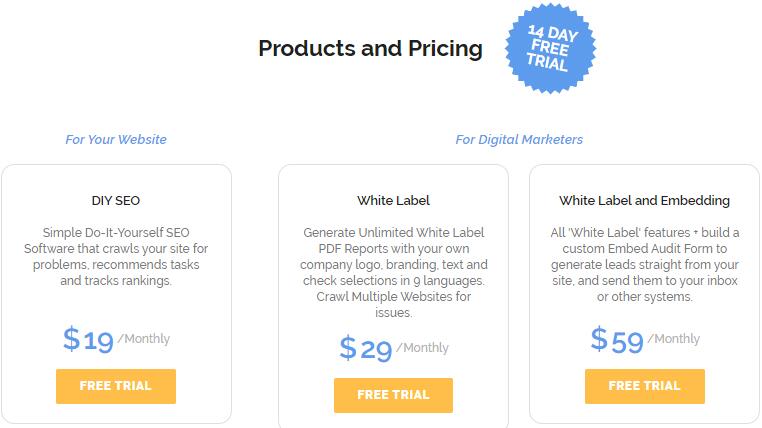
The DIY SEO package costs $19 per month. The “White Label” package and the “White Label and Embedding” package cost $29 and $59 per month, respectively. New users can enjoy a 14-day free trial.
Advantages:
- Conduct content marketing
- Perform page optimization, including improving various elements of the website
- Conduct off-page optimization, including building quality links
- Bring quick traffic through its campaign management
- Increase social media exposure
Disadvantages:
- No mobile application
9. LINKMINER
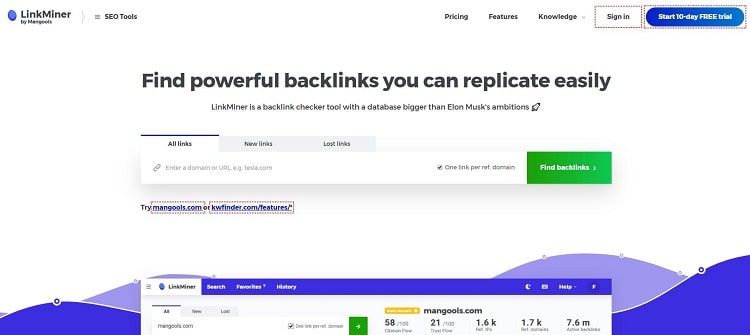
LinkMiner is an effective backlink checker tool that helps you identify dead links. Most importantly, it provides website weight queries, backlinks information from Ahrefs and Moz, and more.
Main Features:
Powerful Backlinks – Quickly query backlinks using advanced filters.
Link Strength – Check the strength of backlinks.
Advanced Backlink Analysis – Identify new backlinks for building opportunities.
Pricing

New users enjoy a 10-day free trial. After that, paid plans start at $29.90 per month, up to $79.90 per month.
Pros:
- Discover backlinks from competitor websites
- Find specific types of backlinks
- Evaluate the strength of links
Cons:
- Link strength evaluations can sometimes be inaccurate
10. PITCHBOX
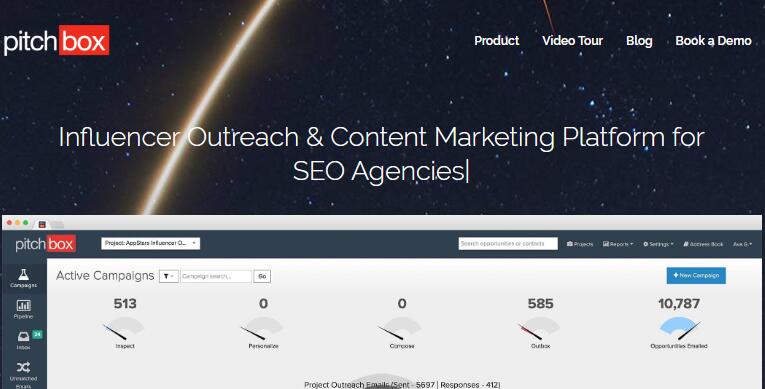
Pitchbox offers an integrated content marketing solution that helps you connect with other websites and bloggers, providing numerous link-building opportunities.
Main Features:
Campaigns – Helps website owners connect with authors, bloggers, and industry influencers.
Product Review – Quickly find websites that can review your products.
Email Templates – Offers preset email templates to engage potential clients.
Opportunity Detail Screen – Displays information for each potential client.
Pricing:
The basic plan starts at $195, the small business plan at $295, the SEO agency plan at $395, and the enterprise plan at $1500.
Pros:
- Helps find industry influencers, bloggers, and publishers
- Automatically tracks outreach emails
- Data-driven decision-making support
Cons:
- Slow loading times and somewhat complex navigation
11. GOOGLE SEARCH CONSOLE
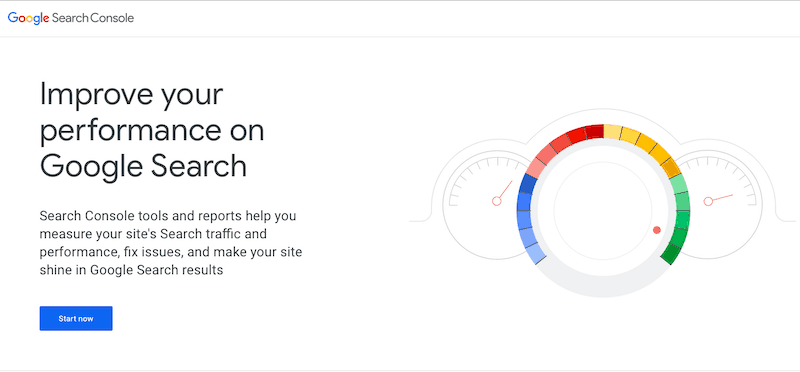
If you want to improve your website’s Google search ranking, utilizing Google’s SEO tools is essential.
Google Search Console (formerly Webmaster Tools) helps you understand how Google sees your site, measure your search traffic, and resolve issues related to your sitemap and search engine indexing. Every website owner and blogger should use Google Search Console, in addition to Google AdWords’ Keyword Planner.
Main Features:
Communication Channel – Acts as a communication channel with Google search engine for discovering errors on your site.
Control Center – Allows users to monitor XML sitemaps to help reassess and fix site errors.
Data Source – Allows users to extract data into Google Analytics or other analytics tools.
Pricing
- Free tool
Pros:
- Conduct search engine optimization and data analysis
- Target and track natural search results for your audience
- Raw data testing and site security monitoring
Cons:
- Sometimes the warnings and suggestions are incorrect
- Does not provide information about competitors
- Lacks some important SEO features
12. MOZ
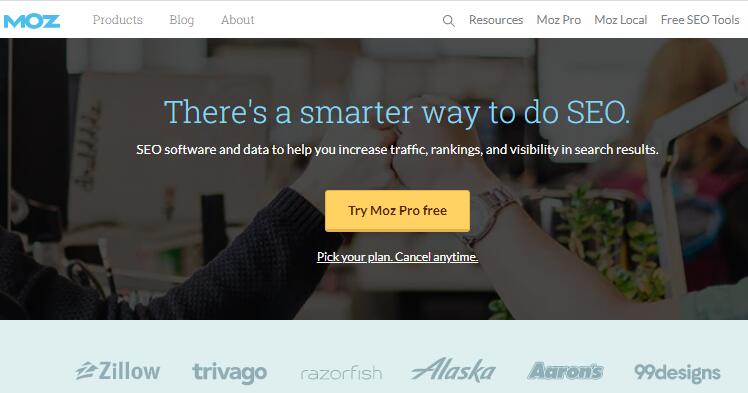
Moz is one of the best SEO tools available in the market. From site audits to ranking tracking, backlink analysis, and keyword research, Moz can do a lot. It provides industry-standard metrics and various page optimization suggestions.
You can also install MozPro for advanced features and the MozBar browser extension, which allows you to perform SEO analysis directly in your browser, displaying Moz scores and Google SERP information.
Main Features:
- Rank Tracking – Track the natural rankings of thousands of traffic-driving keywords.
- Keyword Analysis – Helps you find new keywords through competitor research and SERP analysis.
- Backlink Analysis – Provides metrics like “Domain Authority” to help you build backlinks.
- Site Audits – Crawls all pages to find site issues or errors.
Pricing
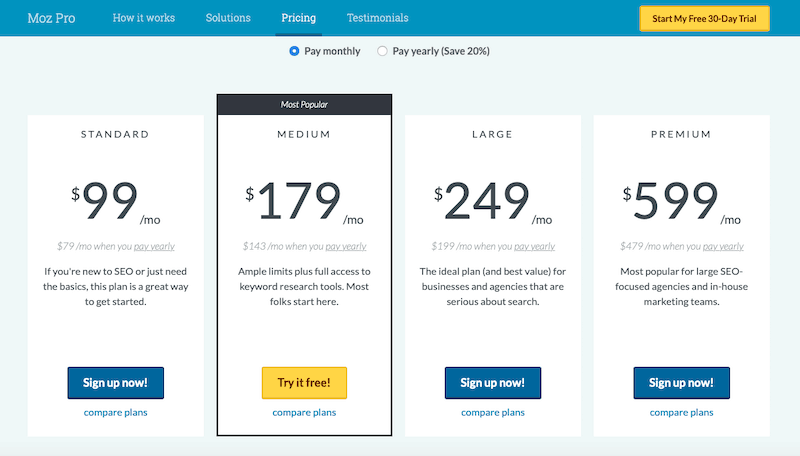
Moz offers a 30-day free trial. Paid plans start at $99 per month and go up to $599 per month.
Pros:
- Enhances website traffic and rankings
- Keyword research and page optimization
- Link profile analysis
Cons:
- Database is only available for the US
13. UBERSUGGEST
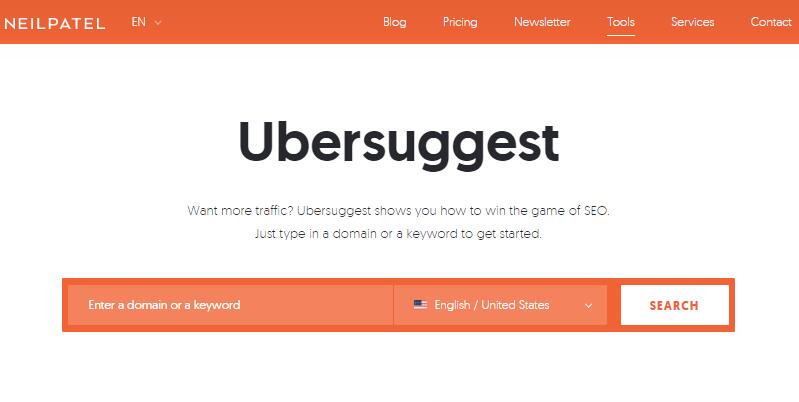
Ubersuggest is an SEO tool created by marketing expert Neil Patel, known in the industry. Essentially, it is a free keyword research tool that helps you find many long-tail keywords for content creation.
Main Features:
- Content Optimization – Helps you optimize blog or website content by providing niche keywords.
- Competition Analysis – Assists you in analyzing what your competitors are doing and which keywords are helping them rank.
- Keyword Analysis & Suggestion – Discover keywords used by your target audience.
Pricing
Free
Pros:
- Identifies keywords to improve search engine rankings
- Provides insights into competitive analysis
14. SPYFU
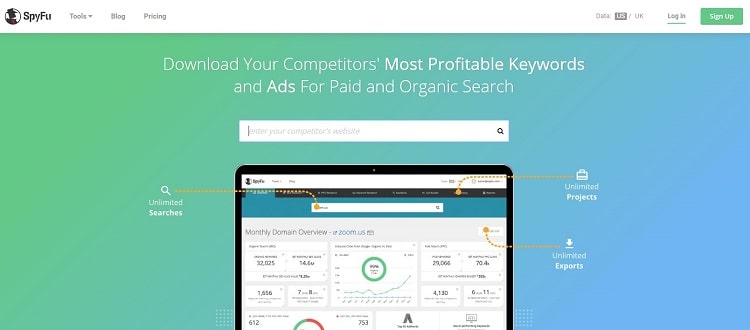
SpyFu helps find the most profitable keywords used by competitors. It also shows each campaign that competitors are running, as well as their organic searches.
Main Features:
- PPC Ad Rank Tracking – Helps you accurately track ads and suggests keyword expansions.
- Monitor PPC Competitors – Tracks new competitors and their PPC strategies.
- Keyword Grouping – Displays competitors’ AdWords keyword groups to incorporate into your own SEO strategy.
- AdWord Advisor – Suggests keywords by analyzing the ad campaigns of competitors.
- Keyword Spy Tool – Searches for keywords used by competitors and the clicks they receive.
Pricing

SpyFu offers three different pricing tiers, all providing unlimited access to search results. Prices start at $33 per month, going up to $199 per month if billed annually.
Pros:
- Monitors competitors’ keyword strategies
- Keyword group analysis
- Tracks rankings for SEO keywords
Cons:
- Sometimes the data is not very accurate.
15. WOORANK
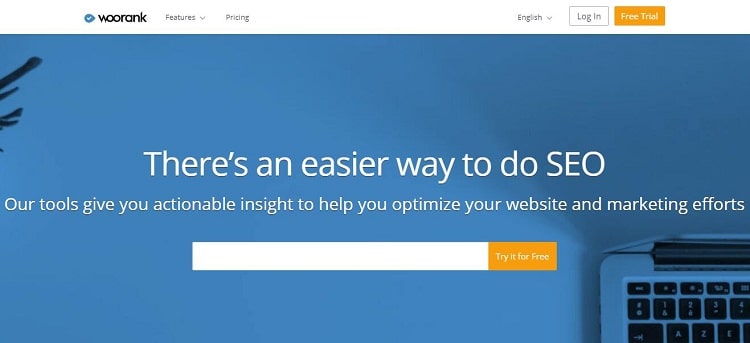
WooRank is a website review tool and SEO strategy tracker that helps you increase website traffic, discover potential customers, and boost sales.
This SEO tool is suitable for everyone, including digital marketers, webmasters, and agencies.
Main Features:
Keyword Tool – Track keyword and ranking changes and explore competitors’ keywords.
Site Crawl – Fix website errors, track security issues, quickly find indexing errors, and eliminate duplicate content.
SEO Monitoring – Monitor landing page traffic and gain quick insights into keywords, website uptime, and overall performance.
Sales Tools – Create high-converting sales pitches, white-label reports, custom PDF report templates, etc.
WooRank Extension – A free tool for detailed website analysis.
Pricing:

WooRank offers three different plans with a 14-day free trial. The Pro plan costs $59.99 per month, the Premium plan costs $179.99 per month, and the Enterprise plan costs $249.99 per month.
Pros:
- Provides social media data.
- Offers SERP rankings and backlinks.
- Analyzes competitors’ websites.
- Includes marketing query lists and site crawl analysis.
Cons:
- Pricing can be a bit high.
16. FAT RANK

Fat Rank is a Google Chrome SEO extension that allows you to check a webpage’s ranking on Google. Additionally, it enables users to quickly download CSV reports from the Fat Rank mobile app and Chrome extension.
Main Features:
- Unlimited Keywords and Domains – Fat Rank helps users access an unlimited number of competitor websites and keywords.
- Graph Feature – Displays changes in webpage rankings.
- CSV and PDF Reports – Sends detailed analysis reports via email in CSV and PDF formats.
Price:
- Free
Pros:
- Research competitors’ keyword strategies.
- Provides quick ranking reports.
- Supports multiple keyword checks.
Cons:
- Only one keyword can be checked at a time.
- Does not allow saving previous keyword data.
17. SITELINER

Unlike other SEO tools, Siteliner has fewer features but helps you identify website issues such as broken links and duplicate content, improving site quality and search engine ranking.
Main Features:
Duplicate Content – Assess duplicate content on the site. Can scan up to 500 pages at a time.
Page Power – Analyze page authority based on the number of backlinks.
Broken Links – Thoroughly scan the website for broken links to ensure every link is functioning.
Reports – Display detailed reports for each page using a standard XML sitemap.
Pricing:
Siteliner offers two different pricing plans. The free version allows analysis of up to 250 pages per month. The paid version, Siteliner Premium, charges $0.01 per page, with a maximum of 25,000 pages scanned in a month.
Pros:
- Identifies duplicate content.
- Finds broken links.
- Enhances page authority.
Cons:
- Limited to internal website analysis.
18. SCREAMING FROG SEO SPIDER
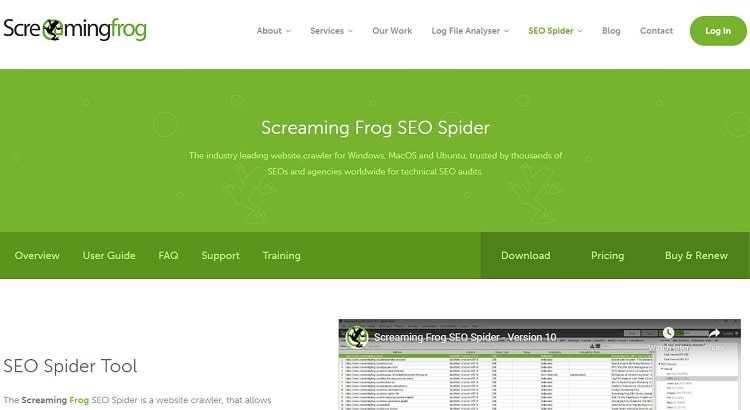
Screaming Frog is one of the best SEO tools available, helping you perform quick website audits. Just enter the website URL, and it will identify any broken links, missing tags, duplicate content, and more.
Main Features:
- Audit Redirects – Helps identify temporary and permanent redirect links.
- Duplicate Content – Finds duplicate content, duplicate URLs, and other repeating elements.
- XML Sitemaps – Quickly generates XML sitemaps.
- Analyze Metadata – Properly analyzes meta tags and page titles to optimize their lengths.
Pricing:
You can crawl up to 500 URLs for free. Beyond this limit, it costs £149 per year.
Pros:
- Data extraction using XPath
- Crawl JavaScript websites
- Identify duplicate content
Cons:
- No API available
19. SEED KEYWORDS

Seed Keywords helps you discover the most valuable keywords to improve your search engine rankings.
Main Features:
- Create a Scenario – Generate unique URLs based on specific site needs.
- Seed Keywords – Provides various seed keywords for free.
Pricing:
Completely free to use.
Pros:
- Collect data through scenario creation
- Discover keyword suggestions from real internet users
Cons:
- Keywords may sometimes be inaccurate
20. MANGOOLS
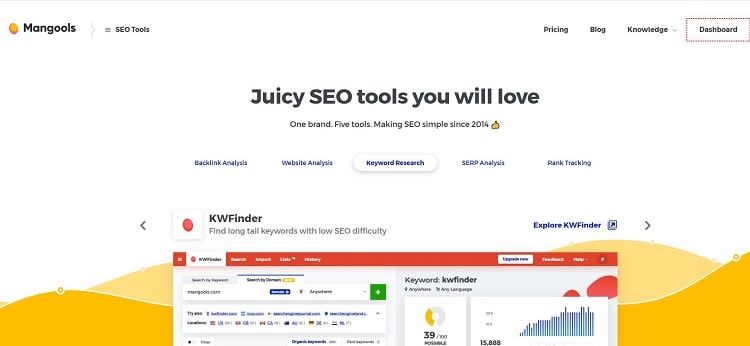
If you’re on a budget and need a multifunctional SEO tool, Mangools is a great choice. It comes with five different SEO tools to assist you with keyword research, SERP analysis, ranking tracking, and link tracking.
Main Features:
- KWFinder – A keyword research tool that finds suitable keywords based on website content.
- SERPChecker – Allows users to check the top-ranking websites for specific keywords in different parts of the world. Users can also check mobile rankings.
- SERPWatcher – Helps users accurately track changes in keyword rankings.
- LinkMiner – Analyzes competitor backlinks and uncovers more backlink opportunities.
- SiteProfiler – Provides insights into competitors’ websites and a detailed analysis of their processes.
Pricing:
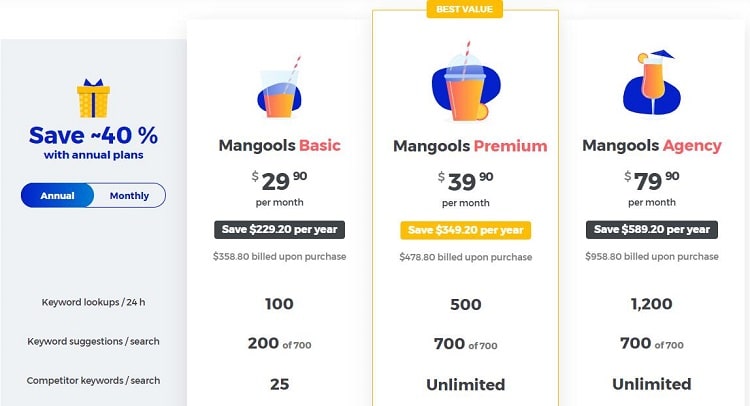
Mangools offers three pricing tiers for different user levels, along with a 48-hour money-back guarantee and a 10-day free trial. The basic plan is priced at $29.90 per month, the premium plan at $39.90 per month, and the agency plan at $79.90 per month.
Pros:
Track keywords and analyze competitors
Link management and localization
Ranking tracking based on relevant keywords
Cons:
No dashboard available
The database is not as extensive as those of other leading SEO tools
SEO Tools FAQs
How long does SEO take to show results?
Typically, it takes 3 to 6 months to see the results of SEO efforts. If you are starting a new website or blog, it may take longer compared to an established site with existing authority.
As your authority increases, new pages might appear on Google’s 2nd or 3rd page within a day or two. In summary, pay attention to every article and regularly update content to improve search rankings.
What are the best free SEO tools?
There are many free SEO tools, usually requiring payment for additional features. However, for free keyword research, consider the following tools:
1. Google Keyword Planner
2. Moz Link Explorer
3. Google Trends
4. Google Analytics
5. Google Search Console
6. Keyword Hero
7. Screaming Frog
Can I do SEO myself?
Yes, if you are familiar with SEO strategies or have a grasp of the basics, you can certainly do it yourself.
Here are the steps to execute your own SEO:
1. Read SEO blogs and take SEO courses to improve your skills.
2. Understand your target audience.
3. Conduct keyword research to find valuable keywords.
4. Keep SEO in mind while writing pages and blog posts.
5. Use guest posting to create backlinks and improve website authority.
6. Learn how to use Google Analytics to analyze website traffic.
How much should I spend on SEO?
If you want to hire a professional for SEO, the prices may range from $75 to $150 per hour (or $750 to $1,500 per month). High-end digital marketing agencies might charge up to $20,000 per month for complex work on large websites. Additionally, some SEO tools are free or cost about $99 per month for more professional options. It’s essential to find a balance between your website’s income and SEO expenses, choosing the right SEO channels.
Is SEO difficult?
Yes, SEO is challenging because it requires knowledge across multiple disciplines, and search engines constantly change and update their algorithms. Achieving success in SEO requires building links to enhance website authority. It also necessitates understanding how to write high-ranking content and becoming proficient in keyword research, writing, content marketing, and WordPress.
In Conclusion
Using SEO tools can help you find keywords and quickly improve your website’s search engine rankings. They also make it easier to optimize content and closely monitor competitor activities.
Most SEO tools come with a free trial version, so you can try them out before deciding to purchase.
If you’re just starting to build a website, check out my comprehensive guide on How to Create a Blog or Website.
