In Malaysia, there are many e-wallet options available, such as TNG, ShopeePay, Lazada, and Boost. Many people own multiple accounts and frequently transfer money between different e-wallets, bank accounts, and to friends and family, making daily life more convenient.
This article will briefly explain the transfer details of the Boost e-wallet and introduce the multi-currency e-wallet Wise, providing you with a more affordable and flexible payment option that you can use anytime, anywhere, whether at home or abroad.
| Contents |
|---|
Can I remit using Boost?
Currently, Boost supports two types of transfer modes: Boost and DuitNow. The former refers to transfers between Boost accounts, while the latter is for real-time payments between locally registered bank accounts, allowing transfers between Boost and other e-wallet platforms.
As Boost does not support remittances to overseas accounts, if you need to make international remittances, consider opening a Wise account. Wise can be used as an e-wallet and supports over 40 currencies. Additionally, it is an electronic remittance platform that can help you exchange over 50 currencies and remit easily to over 70 countries. Wise offers transparent pricing with no hidden fees, using the mid-market exchange rate, and charges fees based on a percentage with no monthly fees.
Learn more about Wise multi-currency accounts
Transfer Fees of Boost
Transferring locally through Boost to other e-wallets or bank accounts does not incur any fees. However, you must upgrade from a Basic Wallet to a Premium or Premium 10K Wallet to enjoy transfer services.
Upgrading your account does not require additional monthly or annual fees; you only need to complete identity verification and provide additional personal information, such as residential address and occupation.
Transfer Limits of Boost
Only users with a Premium or Premium 10K Wallet can enjoy transfer services. Please refer to the table below for details:
| Account | Maximum Top-Up Per Transaction | Monthly Transaction Limit | Annual Transaction Limit | Monthly Transfer Limit |
|---|---|---|---|---|
| Basic | RM1,000 | RM2,000 | RM24,000 | Not Applicable |
| Premium | RM4,999 | RM4,999 | RM59,999 | RM4,999 |
| Premium 10K | RM10,000 | RM9,999 | RM119,988 | RM9,999 |
The transfer limits are calculated monthly, and Boost will reset your monthly transaction and transfer amounts on the 1st of each month.
Transfer Time of Boost
Generally, Boost transfers are executed instantly. If your transfer does not reflect in your account immediately, please contact Boost for assistance.
How to Transfer with Boost?
The transfer process with Boost is straightforward. Here are the steps:
- On the home page, click “Transfer,” then select “Send.”
- Choose your transfer method: Boost or DuitNow.
- Enter the registered phone number of the recipient.
- Enter the transfer amount.
- Confirm the amount and verify using biometrics or a six-digit password.
- Once the transfer is complete, the page will display “Success.”
How to Transfer to a Bank using Boost?
Currently, Boost does not support transferring from the e-wallet to its own bank account, but it is planned for future release. However, to transfer from the e-wallet to another person’s bank account, you can use the DuitNow feature. Note that you must enter the recipient’s phone number for Boost transfers, so the recipient’s DuitNow account must use a phone number. If the recipient’s DuitNow account does not use a phone number, you will not be able to transfer to their bank account via Boost.
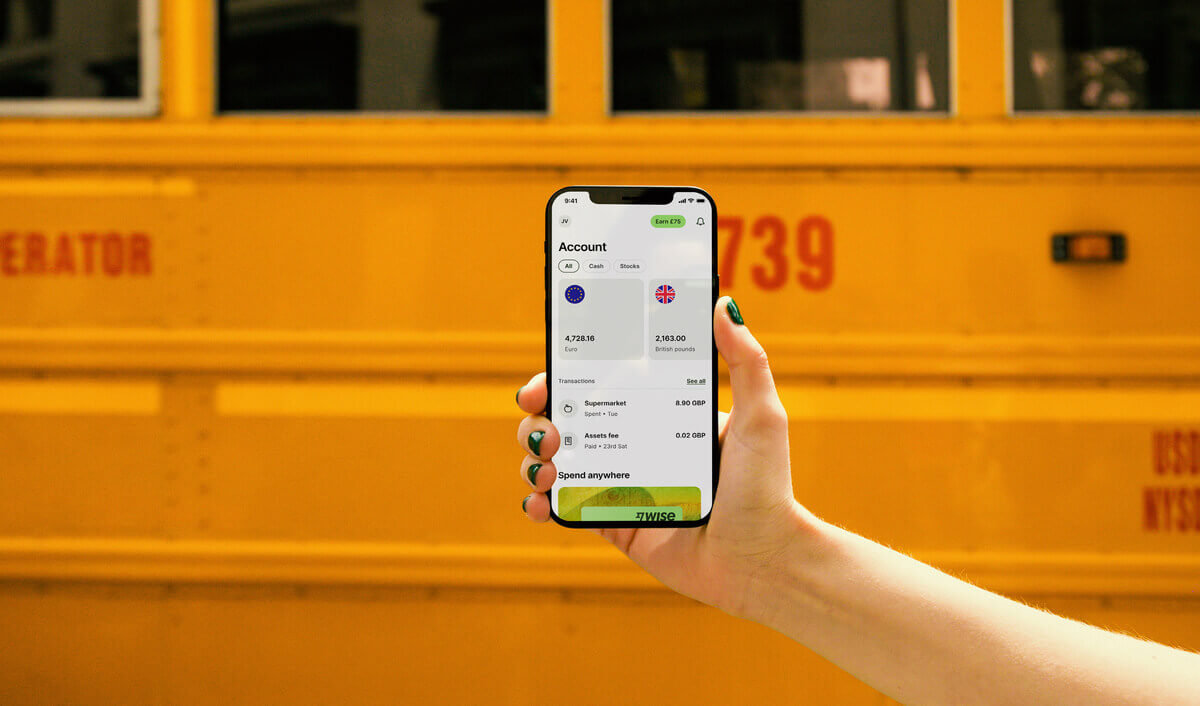
Since Boost is primarily an e-wallet service in Malaysia, it only supports local transfers and has various limitations. If you frequently travel abroad or need to make international remittances, consider opening a Wise account. Wise offers extensive services, allowing you to easily and quickly remit to over 70 countries, exchange over 50 currencies, and hold more than 40 different currencies in your Wise account, including Malaysian Ringgit, for use at your convenience. You can also apply for a debit card to use directly while traveling abroad, eliminating many hassles associated with currency exchange.
Moreover, Wise uses the best market mid-market rates for exchange, with only a small, percentage-based fee. You can also use the Wise calculator on their website to input your remittance amount to automatically calculate the necessary fees, exchange rates, recipient amounts, and estimated delivery times, while comparing the costs with other remittance options to help you choose the most economical and suitable platform.



