WordPress is the most popular CMS website building system on the market, and its scalability is one of its major advantages.
WordPress has a rich plugin directory containing thousands of free and paid plugins.
As a newcomer to WordPress, you don’t know what excellent and easy-to-use WordPress plug-ins there are, and you don’t know which plug-ins are must-install.
The themes and usage scenarios of each website are different, so the plug-ins that must be installed are also different. However, the following plug-ins are considered by WordPress Tutorial Network as must-install plug-ins for WordPress websites.
SEO optimization plug-in
Everyone who builds a website hopes to get a good search engine ranking so that the website can be known and visited by more people, so we need an SEO plug-in to help us enhance the basic SEO functions of the website.
Yoast SEO
Yoast SEO is the most used SEO plug-in in WordPress. It is divided into free version and premium version. The premium version is a paid plug-in, and the price starts at US$89.
The plugin contains Chinese language.
Rank Math
Rank Math is a free premium WordPress SEO plug-in. It was previously ranked third in the WordPress plug-in directory and is now ranked second. It is very likely that it will become the SEO plug-in with the largest number of users in the future.
It contains some functions supported by Yoast SEO Advanced Edition. It does not currently include Chinese language. You can go to Dad’s website building notes to download the Chinese language package for use.
All in One SEO Pack
All in One SEO Pack was the second most downloaded one in the past. It comes with Chinese language and does not have many advanced features. However, many webmasters who used WordPress to build websites in the early days chose this plug-in.
AMP
AMP is a mobile acceleration format launched by Google. If you are doing Google SEO optimization, then installing the AMP plug-in is a must.
security plugin
Many people say that WordPress is not secure enough. In fact, compared to some other CMS website building programs, WordPress is already very secure.
Considering that many people have weak security awareness, it is recommended to install a security plug-in to protect the security of the website.
Wordfence Security
Wordfence Security is the most famous security plug-in on WordPress. It has free and paid versions. It is very powerful and has Trojan killing and firewall functions, but it will also have a certain impact on website performance.
Defender WordPress Security
The free version of Defender WordPress Security also has incomplete functions, but the functions of the free version are suitable for most websites.
For example, you can modify the background address, intercept malicious crawlers, limit the frequency of 404 and other functions.
WPS Hide Login
If you just want to hide the background login address, then just install this WPS Hide Login.
Data backup
Data backup is more important than the above security plug-ins, because if there is a backup, there is a way to restore the data. If there is no backup, if there is a problem with your website, you will have to start all over again. Therefore, website backup is a must and must be done. Of course, if your server provider comes with an automatic backup function, then you don’t need to install a plug-in backup.
UpdraftPlus
UpdraftPlus is the WordPress backup plugin with the largest number of users. It comes with a premium version, but the free version is enough for ordinary users.
BackWPup
BackWPup has been tested by the WordPress Tutorial Network and is also a good backup plug-in. Unlike UpdraftPlus, the data it backs up can be opened and viewed directly after downloading it. However, the data of UpdraftPlus is in their own format and cannot be opened directly.
Performance optimization plug-in
Many people think WordPress is slow. To be honest, WordPress is indeed slower than some other CMS. However, if you can optimize it yourself, WordPress can also be very fast. Among them, installing a performance optimization plug-in is a better choice.
WP Rocket
WP Rocket is the most famous cache optimization plugin on WordPress, but it is a paid plugin, starting at $49/year.
Its functions and effects can also be achieved using some other optimization plug-ins, but WP Rocket brings all the functions together and makes them very easy to use.
WP Super Cache
Among free caching plugins, WP Super Cache has the largest number of users.
page builder
If you are someone who cannot write code, but are not very satisfied with the interface of your website, then installing a page builder is very necessary.
If you purchase a theme from themeforset , almost all themes have a page builder built into them.
Elementor
Elementor ranks first among similar plugins for WordPress, with free and premium versions. At the same time, there are many additional plug-ins made for it, which can achieve more functions.
The premium version of Elementor comes with many new features and templates, making it more suitable for novice users. Purchase address .
Beaver Builder
Beaver Builder is another popular builder on the WordPress platform, with both free and premium versions.
Domestic WordPress acceleration
The WordPress server is located abroad. Starting from the beginning of 2020, domestic access to the official WordPress server network will not be smooth. Therefore, if the domestic server uses WP, it will be slower. Use the following plug-ins to optimize and accelerate it.
QQWorld Speed for China
QQWorld Speed for China can block WordPress background checks for updates, disable Google fonts, and the website will open faster in the background.
WP China Yes and Kill 429
These two plug-ins are plug-ins that help domestic servers update proxy servers. However, they have been officially removed by WordPress. You can also download them through the link below.
Editor enhancements
The new version of WordPress uses the Gutenberg editor by default. Some people may not be used to it, so we can use another editor.
Classic editor
Classic Editor is an official plugin maintained by the WordPress team to restore older (“classic”) versions of the WordPress editor and Edit Post page. Supports flexible switching between the new Gutenberg editor and the classic editor.
TinyMCE Advanced
TinyMCE Advanced is more powerful than the classic editor. It adds commonly used editing functions and allows the classic editor and Gutenberg editor to be mixed when editing articles.
Email sending plug-in
If you did not purchase a virtual host but built a website server using vps, you usually cannot send emails directly, so an SMTP plug-in is also one of the must-install plug-ins.
WP Mail SMTP by WPForms
WP Mail SMTP by WPForms is a plug-in with a relatively large number of users, and the supporting form plug-in WPForms is the work of the same company.
Post SMTP Mailer/Email Log
Post SMTP Mailer/Email Log comes with a novice-friendly email adding wizard. You can follow the steps to add SMTP emails step by step, and supports the addition of many third-party post office systems.
Recommended excellent WordPress plugins
Now that we have recommended the essential plug-ins for WP, let me introduce you to the more excellent and easy-to-use plug-ins for each purpose.
Forum community plug-in
You can also use WordPress to build a forum community website. There is no good choice for this. Basically, the following two are the best.
bbPress
bbPress is a WordPress forum extension launched in 2004. It does not have many integrated functions and is relatively lightweight.
BuddyPress
BuddyPress is more powerful, and you can also use two forum plug-ins at the same time, so that it is not just a forum, but can even be made into an SNS community.
Image compression plug-in
When many novices write articles, the pictures they insert are not compressed, which makes them slower for others to access. Therefore, you can use plug-ins to automatically compress pictures.
Imagify
Imagify is the work of the same company as the previous WP Rocket caching plug-in. It can compress images manually or automatically, and supports both lossless compression and lossy compression.
However, the free version is limited to compressing up to 25MB of images per month, which is estimated to be about 100 to 200 images.
Smush
Smush Image Compression and Optimization is a free image compression plug-in that does not limit the number of compressions per month, but the free version has a 1M image size limit.
Compress JPEG & PNG images
Compress JPEG & PNG images is a plug-in for the well-known TinyPNG website. It can be used by applying for an API key. Each key is limited to 500 image compression processing per month, which is enough for most websites. This plugin is currently used by WordPress Tutorial Network.
Photo Album Gallery Plugin
If you want to insert a lot of pictures into your article but feel that the default layout is not good-looking, you can install a gallery plug-in.
NextGEN Gallery
NextGEN Gallery is the most popular photo album gallery plugin for WordPress, with the option of slideshow style or thumbnail style, as well as some advanced settings.
It has a lightbox effect and also supports advanced features such as watermarks, but requires additional purchase.
Modula Image Gallery
Modula Image Gallery is a lightweight, responsive photo album plug-in that supports customization and video. If you want to get hover effects and unlimited pictures, you need to pay.
Envira Photo Gallery
The free version of Envira Photo Gallery can only create basic galleries, while the Pro version has very rich functions. The popularity of the plug-in can be seen from the rating.
The advanced version of Envira Photo Gallery can directly integrate WooCommerce to sell photography works, or synchronize to Adobe Lightroom, download protection, etc.
Contact form
Corporate websites will almost always have an online contact us form, and you need to install a contact form plug-in to implement it.
Contact Form 7
Contact Form 7 is a form plug-in with the largest number of users. It supports Ajax submission, verification, spam filtering, etc. There are also plug-ins that extend the functions of this plug-in.
WPForms
WPForms supports drag-and-drop creation of forms. Many themes also have this plug-in built in. With a premium version, it can achieve many functions, not just a contact form.
Gravity Forms
Gravity Forms is a paid form plug-in that is very popular. After all, it starts at $59 and is used by many people. It must have its advantages.
e-commerce plug-in
There is absolutely no problem in building an e-commerce website using WordPress, but there are not many options.
WooCommerce
WooCommerce is the preferred plug-in for e-mall websites on WordPress, which can display products and sell physical or virtual goods.
WooCommerce comes with a wealth of extensions, and you can think of WooCommerce as another separate ecosystem.
Easy Digital Downloads
Easy Digital Downloads is specially designed to sell digital products. If you want to sell digital goods such as software, music, and documents, then it is a good choice.
learning management system
Online education is so popular, how can WordPress be absent? The following two plug-ins can help you implement online teaching.
LearnDash
LearnDash is the most popular LMS plugin and is used by many universities.
It can help you create detailed online courses and support course sales.
Of course, such an awesome plug-in must be paid.
LifterLMS
If you don’t want to invest too much at once, then try LifterLMS with the free version. LifterLMS is also used by many websites.
Member center plug-in
After you open WordPress registration, the member center that comes with the system is really difficult to use. Install a plug-in to enhance it.
Ultimate Member
The Ultimate Member plug-in can help you create a brand new user center, from registration to checkout and payment, all at once.
Simple Membership
Simple Membership is also a relatively powerful WordPress membership center plug-in that can also realize membership levels and advanced membership purchase functions.
floating fixed widget
If you want to make your menu or widget into a web page that stays within the visible range of the screen when you scroll down, then you can use the following two plug-ins.
Q2W3 Fixed Widget
This Q2W3 Fixed Widget for WordPress is mainly for fixing sidebar widgets. After installation, just check the widgets that need to be floated in the widget.
Sticky Menu (or Anything!) on Scroll
Sticky Menu (or Anything!) on Scroll can fix all elements on the website, but you need to have a certain HTML foundation to determine the corresponding ID.
myStickymenu
Sticky Menu on Scroll, Sticky Header, Floating Notification Bar for Any Theme – myStickymenu和下载安全设计下载。
The above are the WordPress must-install plug-ins and excellent plug-in recommendations shared by WordPress Tutorial Network.
Welcome to add this page to your favorites, it will be updated from time to time.

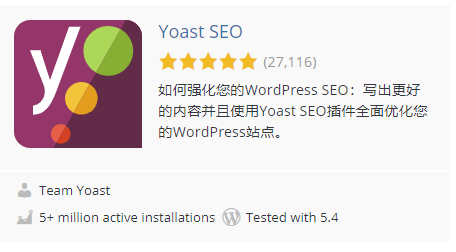
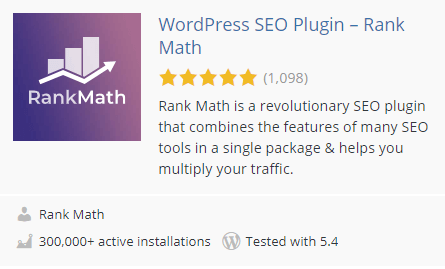
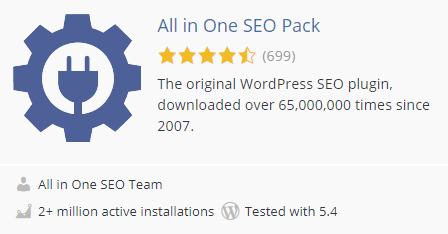
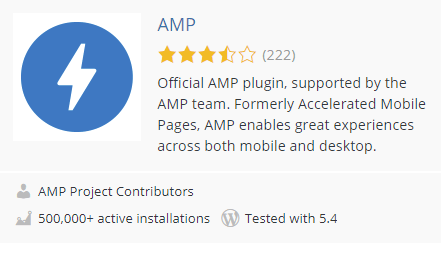


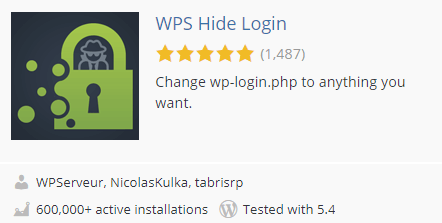
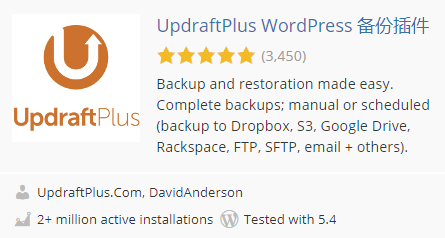
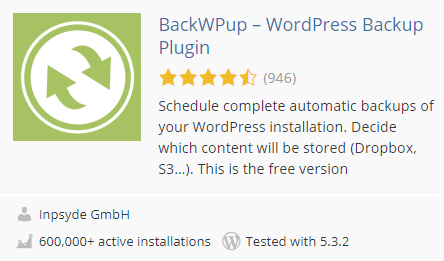


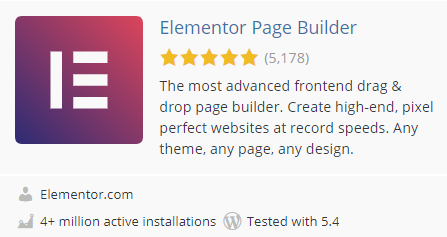
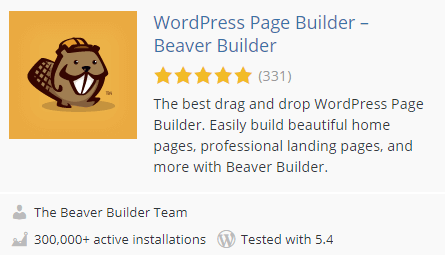
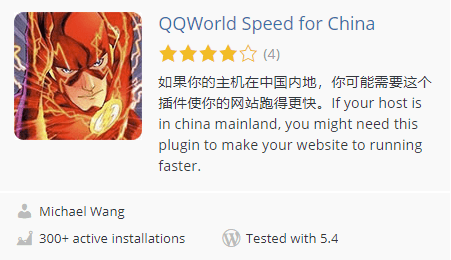

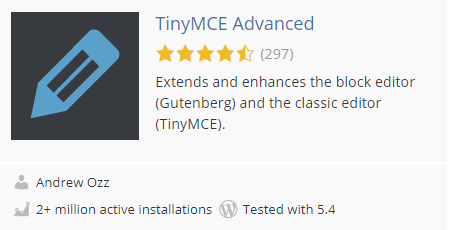

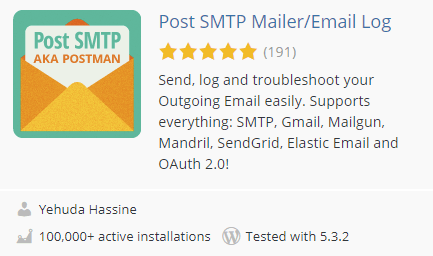

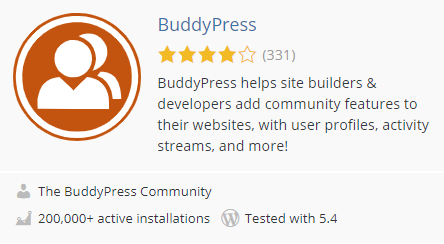
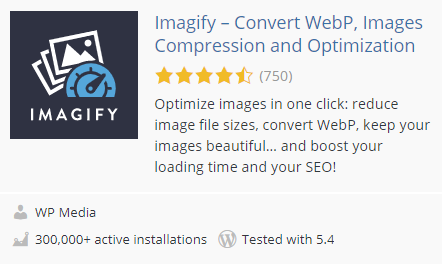
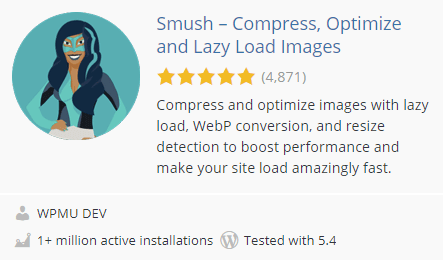
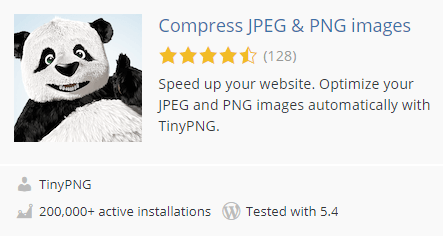
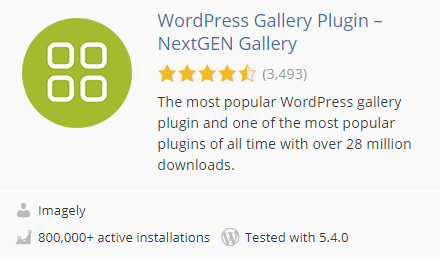

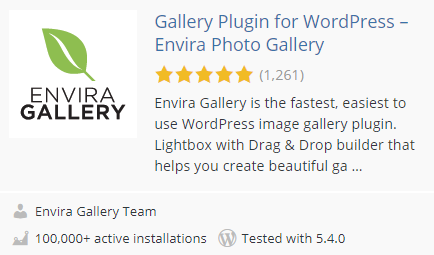
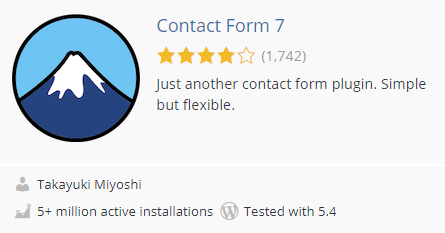
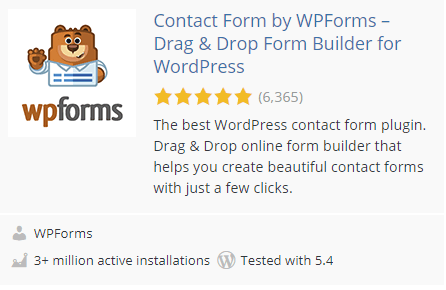

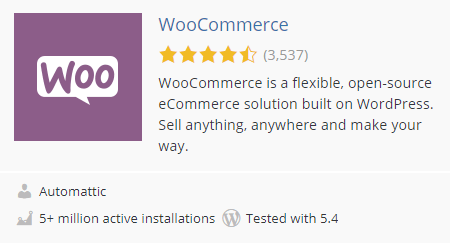
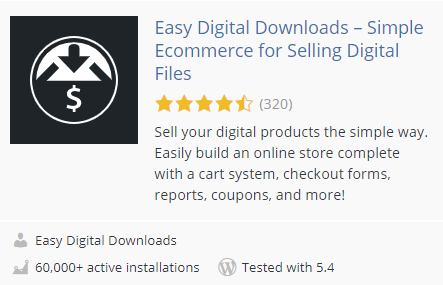
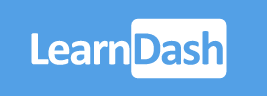
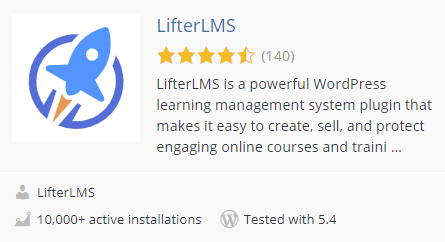
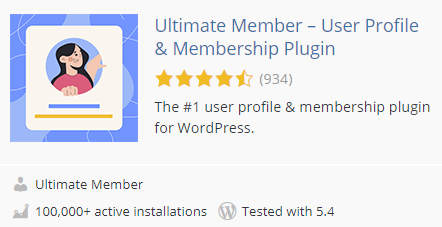
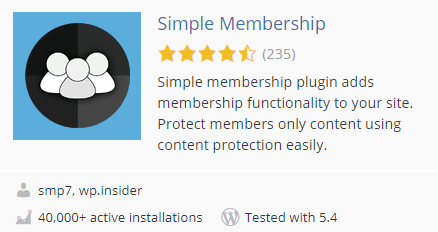
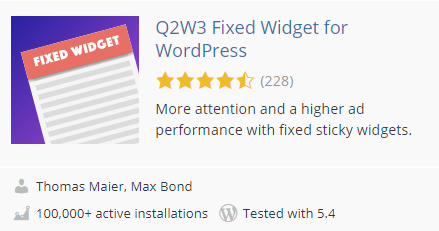
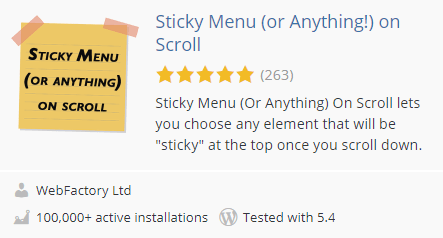
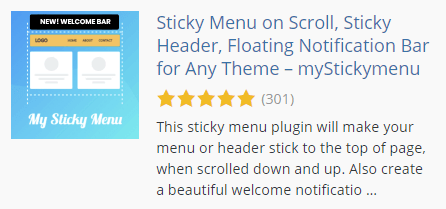

![[2024] Google SEO Optimization Beginner’s Guide: 20-Minute Getting Started Tutorial](https://www.jimiearn.com/wp-content/uploads/2024/11/main-works-of-search-engine-optimization.jpg)
